SMS – How to order credits
Need to order SMS credits? Read on to learn how!
There are two places where you may order SMS credits. The first is through the settings, and the other is through the SMS sending screen. We will first explore ordering through the SMS sending screen. If you wish to order through the settings screen, please scroll down to – Ordering credits – through the settings screen
Ordering credits – through SMS sending screen:
Start off by going to Appointments > Select an action > Send bulk SMS

From there, you may click on the Order more SMS credits button to order additional credits.
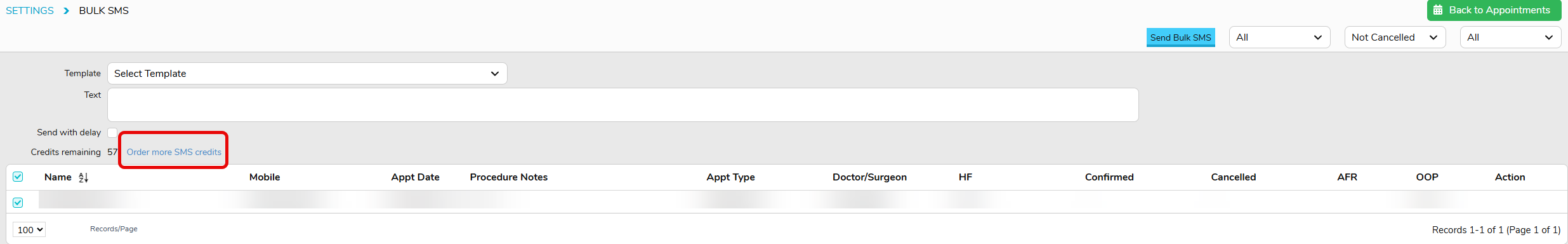
Ordering credits – through the settings screen:
Start off by going to Settings > SMS – Order Credits
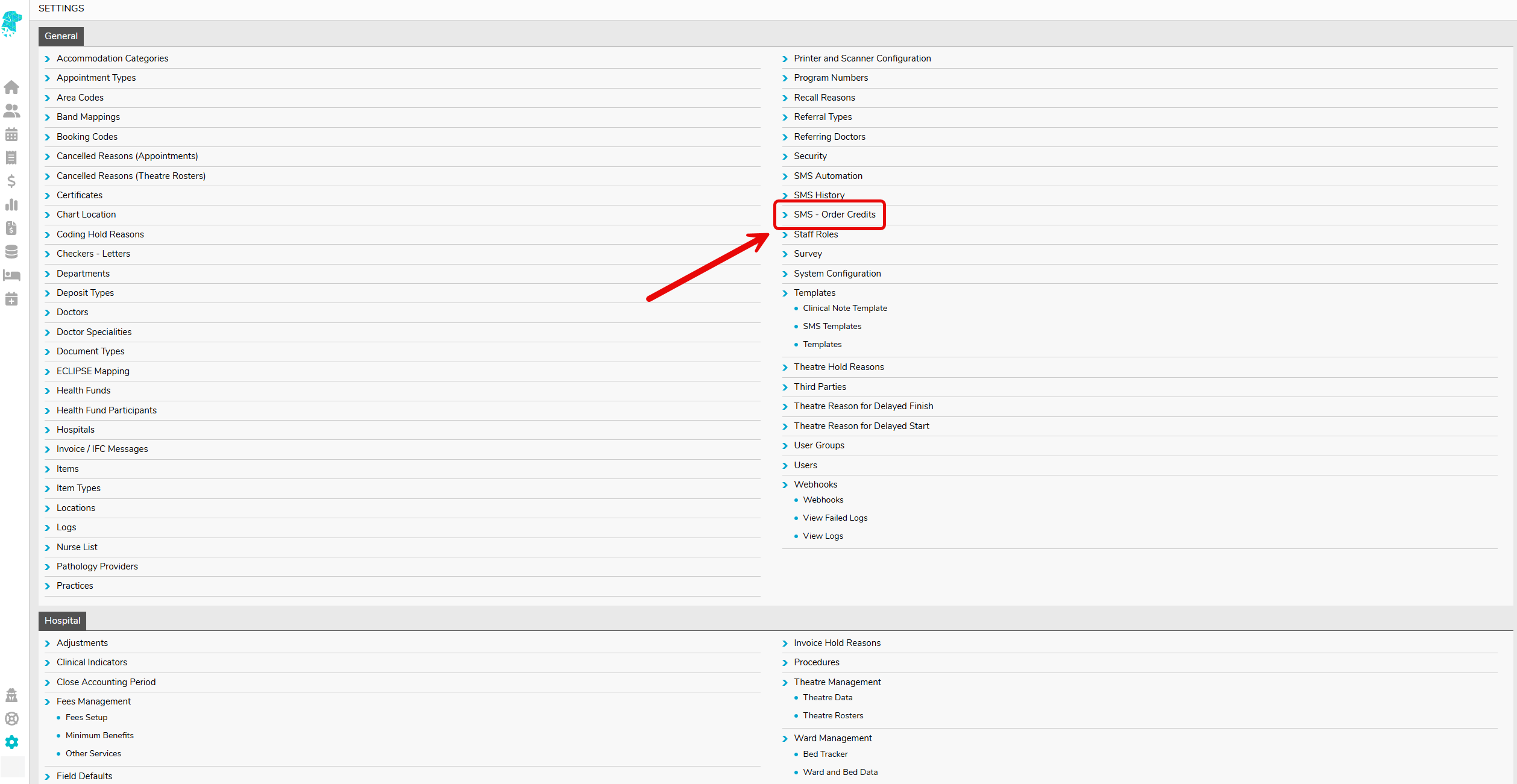
This will open a new tab. From there, complete the form and proceed to payment.
Note: the more credits you order, the lower the cost per credit.
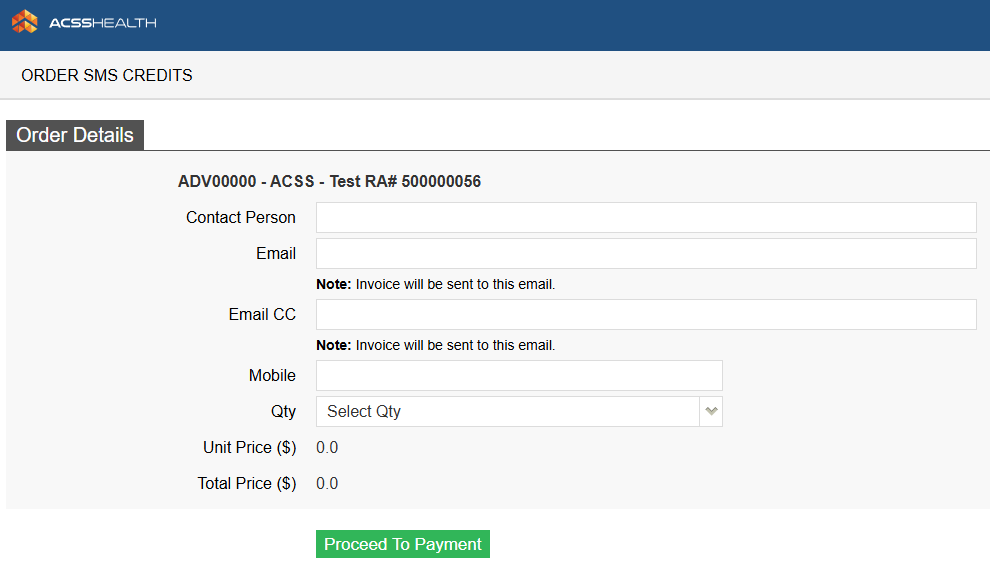
That’s it! Once your order is complete, the credits will be applied to your account nearly instantly.
Should you have any issues or questions regarding your order, please do not hesitate to contact us at support@alturahealth.com.au or on (02) 9632 0026.


